Log in to iSolved and go to ‘Time and Attendance’ and then ‘Time Off’.
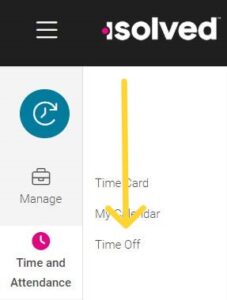
On the Time Off screen, click the ‘+Time Off’ button in the right hand corner. There is other info on this screen about upcoming time off, pending requests, and past time off. Click the ‘Detail’ button next to any absence policies to see accrual information about that policy.

To create a new time-off request, choose the policy, the date(s), the start time, hours per day, and any notes about the request. Click ‘Submit’. The request will be sent to your manager to approve.
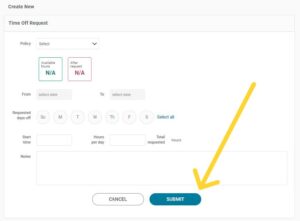
.